Here’s a really beautiful guide to styling SwiftUI components with lots of detailed, concrete examples.
👉 Styling Components in SwiftUI

Via iOS Dev Weekly.
Here’s a really beautiful guide to styling SwiftUI components with lots of detailed, concrete examples.
👉 Styling Components in SwiftUI

Via iOS Dev Weekly.
Everybody who is honest is interesting.
Stefan Sagmeister
This quote comes from a graphic designer who learned to be honest with himself. After attempting careers in music or journalism, he found his niche designing album covers.
I like that this quote is so inclusive – after all, everybody can be interesting.
Trying to make a good-looking app but not a designer or want a head start with ready-made UI designs? You can always try an app template. I did this a few years ago with part of one of my apps.
And here’s a modern new collection of iOS app templates written in Swift.
👉 AppDesignKit: Swift coded, ready-to-use, iOS app templates
They seem to be basic UIKit apps, with no SwiftUI support. They is no authentication or backend support. They run on dummy data and free sample pictures. But from a purely UI / design perspective, these templates look they have good potential. They have templates for an e-commerce app, finance, fitness, food, media, reader, social, and travel.

Via iOS Dev Weekly.
Developing features for a large, established app, I often run get slowed down trying to throw together a new screen. You have to find the right spot in the code to update, build the whole app (not just what you changed), log in, and drill down to the right spot to try out your creation. Something’s off? Do it all over again.
Which is why I love the idea of the Playbook library, which is “a library that provides a sandbox for building UI components without having to worry about application-specific dependencies.” Yass! 🤟
Supports both SwiftUI and UIKit.
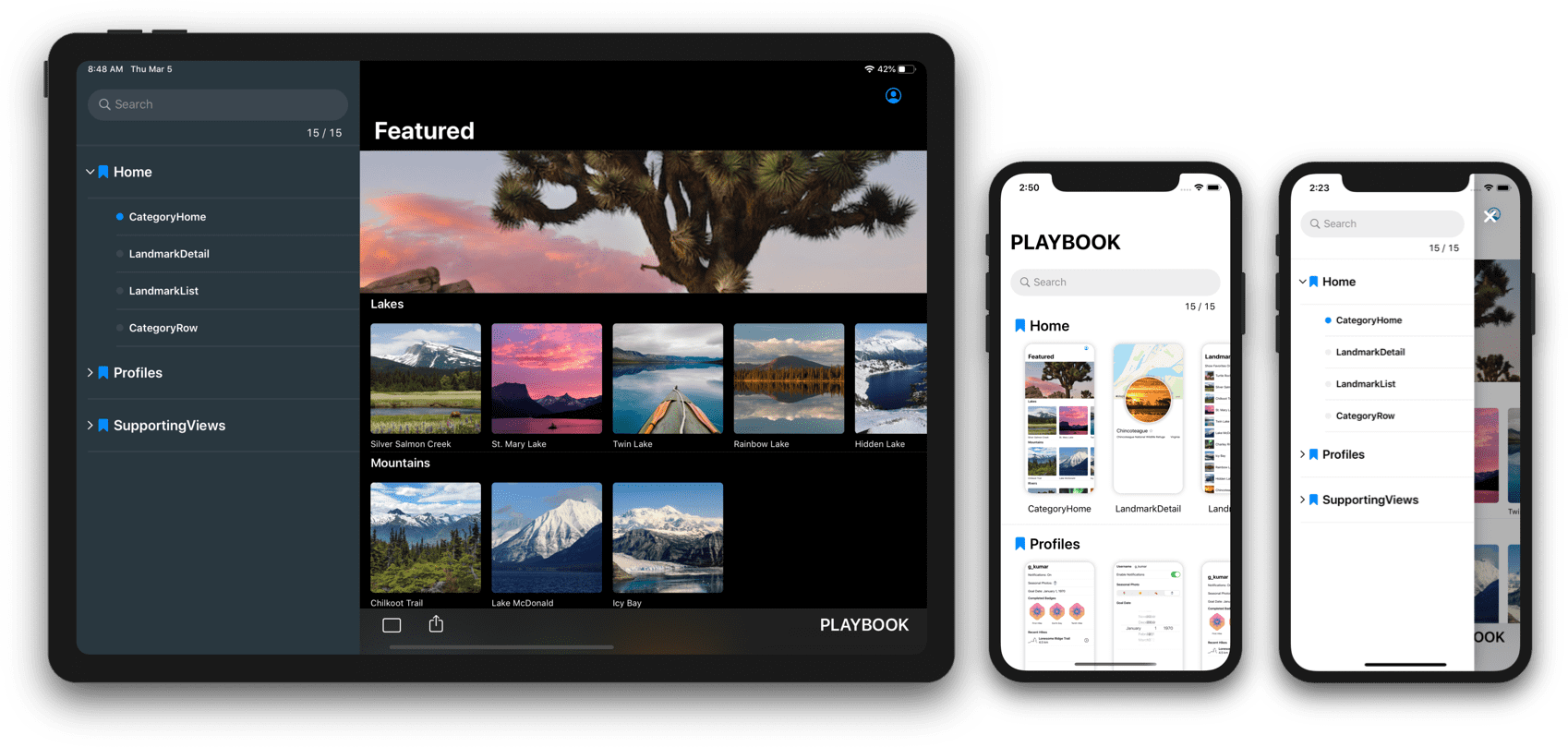
Via iOS Dev Weekly.
Oaky, coolest app ever (if you’re an iOS dev). 🤯 Or at least the most useful.
Adaptivity let’s you experiment with size classes, margins, safe area, and so much more on a live device.

Via iOS Dev Weekly.